(Product list at bottom of page)

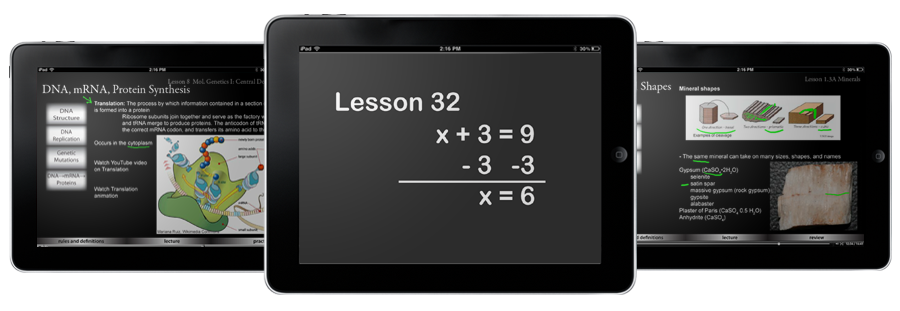
Beautiful, updated graphics, in app note-taking, assignment list and much more are now available in our new iTunes U courses. Simply purchase a DIVE iTunes U course on our website, download the free iTunes U app from the App Store, and access your course anytime, anywhere.

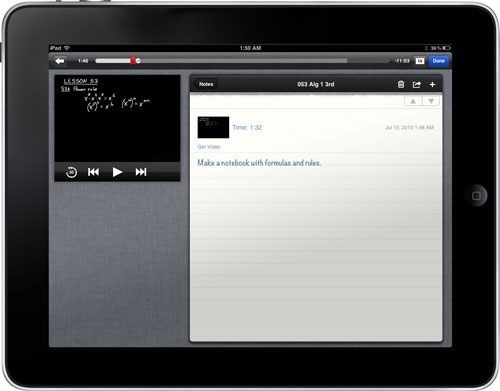
While watching a video, just tap the Add Note button and start typing what you want to remember. The iTunes U app keeps track of where in the audio, video, or text you took each note. So finding it later — and recalling the context of the note — is easy, too.

All of the current editions of our DIVE Math courses are now available in the iTunes U format. Scroll down to purchase your course.
Purchasing a Course is Easy!
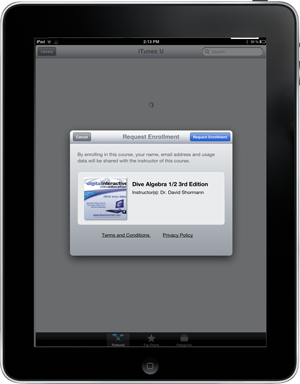
Purchase your course by clicking on one of the products at the bottom of this page. We will email a link with instructions and enrollment code. Simply tap the link to request enrollment.

We will approve your request within one business day (usually only an hour or so). Your course will then appear in your iTunes U library.
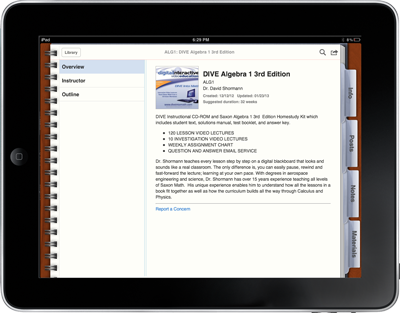
Tap the course and it opens to the course info page. You will see four tabs on the right. Tap the materials tab.
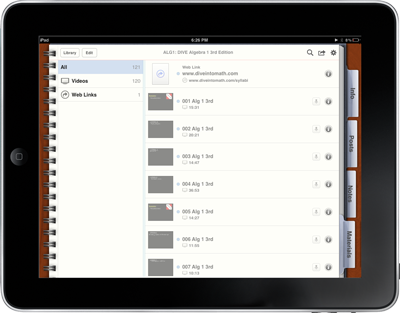
The Materials tab contains all the course video lessons as well as a link to the course syllabus. Tap a lesson to stream the video within the iTunesU app. To view a lesson offline, click the arrow to the right of the lesson title.
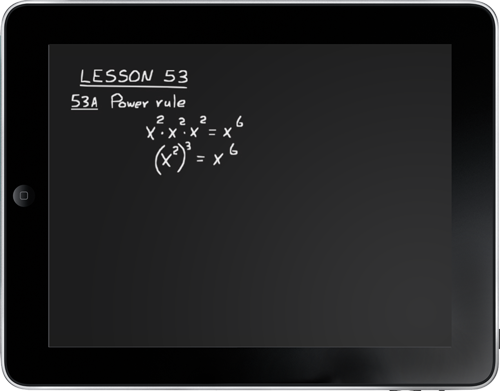
The lesson videos open and play in the iTunes U app. Tap the screen to easily pause, rewind, or fast-forward.
System Requirements:
iOS 5.0 +
Free iTunesU App
iPad, iPod Touch, or iPhone
High Speed Internet
Frequently Asked Questions
1. Does the iTunes U course work on a computer?
The iTunes U app can only be used on an iOS device (iPad, iPhone, iPod Touch). This course will not play on a Windows or a MAC computer. However, the iTunes U course includes a digital download with video lectures that can be viewed on all Mac computers and Windows XP, Vista, 7, and 8.For more information on the Digital Download, please click here.
2. Can I access the course from more than one device?
Yes, the iTunes U app uses your Apple ID. Therefore, the course is available on any device with your Apple ID.
3. I have two children and they each have their own Apple ID. Can they both access the same course?
Because DIVE courses are licensed for use by household, you can access the course from any device in your household. Simply click the link on the second or third device to request enrollment for a different Apple ID.
4. Does the iTunes U course expire?
The DIVE course is yours to keep and use with all the children in your household. The course cannot be sold, loaned, shared, or given to anyone outside your household.
5. Can I purchase a DIVE iTunes U course from the iTunes Store?
No, all DIVE courses must be purchased here on our website.
6. Are the Saxon books also included in the iTunes U course?
No, the iTunes U course contains the DIVE video lectures. You need a physical copy of the corresponding Saxon Homeschool Kit. If you don't already have the kit, we sell the DIVE iTunes U course along with a physical copy of the Saxon books below.
Purchase your DIVE iTunes U Course Here!
Click on a product below to purchase, view the course description, and more!